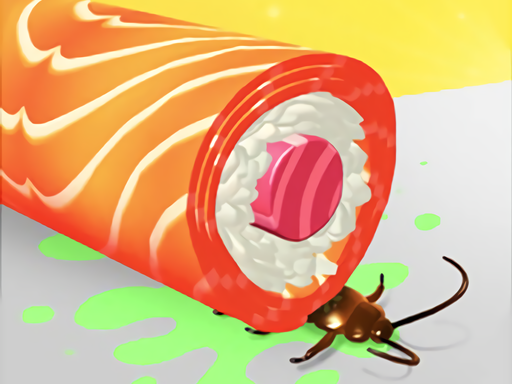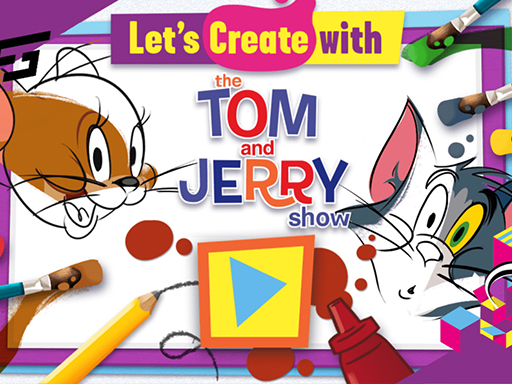Loading game...
Chinese Food Maker
Game Description
Welcome to Chinese Food Maker! This exciting cooking game brings you into a world of culinary creativity. Step into the chef's shoes and master the art of cooking. Welcome to the best chinese cooking games for girls. Here you may learn how to make the most popular chinese foods such as: Fried Noodles, Dim Sum, Spring Rolls, Fortune Cookies and Sweet Dumplings. Intuitive interface and an interactive gameplay will help you make beautiful meals in your kitchen and prepare orders for your clients. Got any ideas? Suggestions? Need technical support? We would love to hear from you. Visit us: https://tophat-games.com Contact us: [email protected]
How to Play: use mouse to play.
How to Play & Controls
Asian Cooking Controls:
- Prepare rice with traditional techniques
- Slice ingredients with precision and skill
- Assemble dishes following authentic methods
- Present food with artistic arrangement
- Serve with traditional accompaniments
Game Features
- Authentic Techniques: Learn traditional Asian cooking methods
- Cultural Cuisine: Explore diverse flavors and cooking styles
- Fresh Ingredients: Work with premium Asian ingredients and spices
- Artistic Presentation: Create visually stunning traditional dishes
- Heritage Recipes: Master time-honored cooking traditions
Similar Games
If you enjoy this game, try these similar games:
- Baby Taylor Bubble Tea Maker - Milk Tea Shop - Experience the excitement of Baby Taylor Bubble Tea Maker - Milk Tea Shop! Maste...
- Animal Ice Cream Shop - Make Sweet Frozen Desserts - Transform into a master baker in Animal Ice Cream Shop - Make Sweet Frozen Desse...
- Unicorn Cake Make - Transform into a master baker in Unicorn Cake Make! Mix premium ingredients, des...
- Street Food Deep Fried - Experience the excitement of Street Food Deep Fried! Master cooking techniques, ...
- Ice Cream Cholocate Doll Cake Maker 2020 - Master the art of culinary matching in this vibrant cooking adventure! Strategic...
- Street Food Stand Cooking Game for Girls - Create spectacular frozen treats in Street Food Stand Cooking Game for Girls! Ch...
Frequently Asked Questions
Is this game free to play?
Yes, Chinese Food Maker is completely free to play with no downloads or registration required. Simply click and start playing in your browser.
Can I play this game on mobile?
Most modern smartphones and tablets support this game. We recommend using the latest version of your browser for the best gaming experience.
What should I do if the game is lagging?
If the game runs slowly, try closing other browser tabs, ensure a stable internet connection, or refresh the page to reload the game.
How do I save my game progress?
Game progress is usually automatically saved in your browser's local storage. Avoid clearing browser data to maintain your game progress.
What should I do if the game won't load or shows connection issues?
If you see "Connection issues" or the game won't load, try these steps: 1) Refresh the page, 2) Check your internet connection, 3) Try a different browser, 4) Disable ad blockers, 5) Clear browser cache. Some games may take longer to load due to their size or your internet speed.