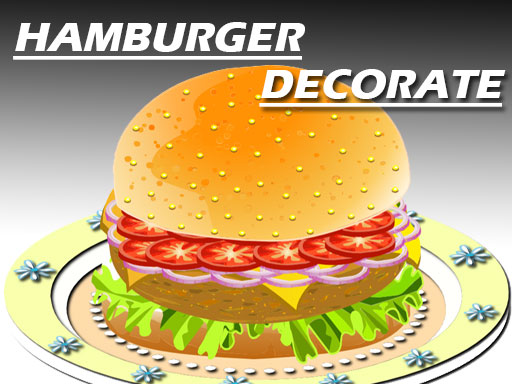Loading game...
Burger Mania
Game Description
Welcome to Burger Mania! Manage your kitchen efficiently to serve satisfied customers. Welcome to the Burger Mania. Are you ready to build an incredibly tasty burger? Can you make tasty meals for your customers? They’ll have high expectations in this restaurant game. Keep piling the toppings as high as they’ll go until it collapses under the weight of that mighty burger party! Have fun!
How to Play: Left mouse Button Click
How to Play & Controls
Burger Assembly Controls:
- Grill patties to customer-specified doneness
- Stack ingredients in proper order
- Add condiments and vegetables precisely
- Toast buns for optimal texture
- Complete orders quickly for higher tips
Game Features
- Grill Mastery: Perfect patty cooking with precise temperature control
- Custom Assembly: Build burgers exactly to customer specifications
- Fresh Ingredients: Work with premium meats, vegetables, and condiments
- Fast Service: Maintain quality while serving customers quickly
- Restaurant Growth: Expand menu and upgrade kitchen equipment
Similar Games
If you enjoy this game, try these similar games:
- Burger king - Experience the excitement of Burger king! Master cooking techniques, serve delig...
- Burger Cooking Simulator - Experience the excitement of Burger Cooking Simulator! Master cooking techniques...
- Ed's burger shop - Experience the excitement of Ed's burger shop! Master cooking techniques, serve ...
- Top Burger Chef - Experience the excitement of Top Burger Chef! Master cooking techniques, serve d...
- My Burger Shop 2 - Experience the excitement of My Burger Shop 2! Master cooking techniques, serve ...
- Burger Now - Burger Shop Game - Experience the excitement of Burger Now - Burger Shop Game! Master cooking techn...
Frequently Asked Questions
Is this game free to play?
Yes, Burger Mania is completely free to play with no downloads or registration required. Simply click and start playing in your browser.
Can I play this game on mobile?
Most modern smartphones and tablets support this game. We recommend using the latest version of your browser for the best gaming experience.
What should I do if the game is lagging?
If the game runs slowly, try closing other browser tabs, ensure a stable internet connection, or refresh the page to reload the game.
How do I save my game progress?
Game progress is usually automatically saved in your browser's local storage. Avoid clearing browser data to maintain your game progress.
What should I do if the game won't load or shows connection issues?
If you see "Connection issues" or the game won't load, try these steps: 1) Refresh the page, 2) Check your internet connection, 3) Try a different browser, 4) Disable ad blockers, 5) Clear browser cache. Some games may take longer to load due to their size or your internet speed.